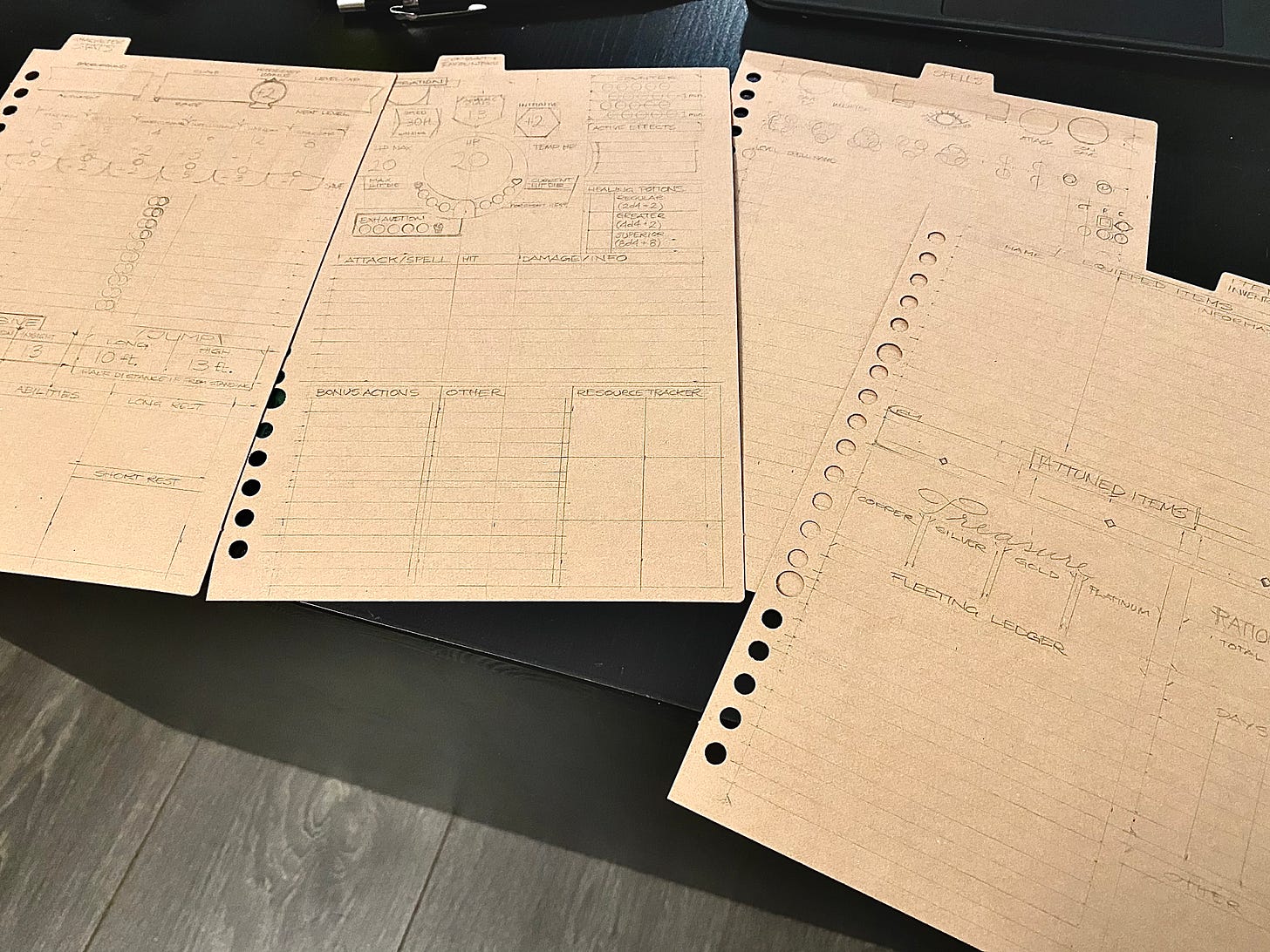Knowledge organization systems that made me go 😍 (pt. 3)
I’ve finally figured out my D&D character sheet.
As some of you might know, Michael (my fiancé) and I started dabbling in Dungeons&Dragons (D&D) earlier this year.
One of the larger aspects of D&D is the need to be diligent at storing and retrieving information, because D&D is information overload hidden in a game. At one turn you may be asked whether you’re proficient in Draconic in order to eavesdrop in a tavern, and the next you may be trying to bribe a banshee with a jewelled comb you perhaps received three sessions ago from a random non-player character (NPC).
When I was just starting out, I was eager to get myself organized. I poured hours into organizing all my information digitally in a new Obsidian vault. I identified different types of information for players, items, weapons, spells, places, NPCs etc. and I stored that information in hierarchical form, like Inventory > Spellbook > Prepared Spells > Spell > Description… I lovingly reformatted all the info which I copy-pasted from the internet. I did everything I thought one should do, knowing what I know about “Personal Knowledge Management” and about note-taking, and about D&D (which was not much at the time, but also not non-existent).
And guess what: it didn’t even last one session of play.
In hindsight, I was building an encyclopaedia of D&D information. And in order for Wikipedia-formatted information to be useful in D&D, I would have needed 15 different windows open at the same time. My iPad is not capable of this, neither is Obsidian, and there’s no app I know of that does this well to be honest.
So, I returned back to basics. I let go of all ambition to optimize my setup and found the most common recommendation made to new players: have a character sheet, and a notebook and pen at hand.
(The most ambitious I got was starting a Google Docs called “Naivara’s Commonplace Book of Adventures vol. 1” to help record all the things we were learning about this world and its people, and this effort has been a success despite my failure in the character information management side.)
I started using a paper notebook for logging our adventure, and had my character sheet both printed and on a D&D app which I used on my iPad. Strangely, I noticed myself preferring to look up things on the printed character sheet. There was just something about being able to see a lot of information at once which was helpful despite it being more of a chop suey of information:

It wasn’t long until I was unable to use the printed character sheet reliably because, well, my character changed. She leveled up, her spellbook grew, and she had collected many more things, all of which no longer fit on that one character sheet. After that, it was just my notebook and the D&D app left.
The D&D app had some of the same issues as my Obsidian vault had: it gave me no good way of seeing all the information at one glance, nor a way to customize what info I saw depending on situation. After reaching Level 3, the app was really showing its limitations when we started getting custom items, and the pain was so great I thought: There must be another way to organize this.
And this time around, I had a new advantage: the experience of having played D&D for over 20 hours, and watched many more hours of YouTube content on same. This time, I had a rough idea of how a D&D session typically played out and what information my character actually needed in certain situations. Based on this new understanding, I decided to design a custom character sheet from scratch.
So, as so many of my information organization projects start, I found myself in the stationery section of Muji. I bought an A5 binder, tabs and paper. I envisioned the most important information about my character laid out on the sturdy tabs, which would be easy to flip between. I organized tab information based on two major types of gameplay:
Exploring and interacting with the world and its people
Combat or other type of encounters that challenge my character
I did some research on character sheet design for inspiration, and stumbled upon an amazing sheet that linked back to an Etsy store with tons of other D&D resources in similar style. Not only did I love the graphic style, it was also organized roughly the way that I wanted to rearrange the information. So, I bought it, and I sketched a design on the tabs based on it:
One thing was to design the information arrangement on these tabs. Another thing entirely was to ink it in:
I inked all the tabs and filled it with information. Two weeks ago I got to play one session with this new setup and already I could feel my blood pressure stabilize during gameplay as I was able to retrieve information and make decisions with much greater ease than before. Hurray! 🎉
Here were the design considerations that made a difference during this round of information:
I had figured out what common situations my character found themselves in, and I designed “dashboards” based on this. My character was either exploring the world, managing her spellbook, or fighting an opponent. Those three activities require very different information, so I created separate views for each.
Information redundancy between dashboards is totally fine as long as it is relevant to that particular activity context.
I grouped information that was related to one another like, for instance, Ability Score, Modifier and Save values.
Some in-game information is enduring (like character info) while other info is fleeting (like all the stuff that we do each session), and they should be stored and processed differently.
Some character information changes often, which gets written in pencil. Other information changes infrequently, which gets written in erasable pen.
Some thoughts on knowledge organization surfaced based on this experience:
Find the Flows or Information (or the “in-flow-mation”): When and how is information used in different situations? This is almost more important than the information itself.
…And Make it Flat: The best basic access to knowledge is through a flat, hierarchical-light organization. Avoid burying things for the sake of classifying an object, like in museums. This is equivalent to hiding something in the back of a junk drawer… it rarely gets found easily.
…And Make it Flexible: In addition to flat, information should be atomized so that it can link together to form molecules of knowledge. Any piece of info should be able to hook up with another piece of info, to create knowledge babies :)
…And Make it Filtered: Pair the above with excellent search (most flexible) or pre designed dashboards (less flexible) to find the most relevant information to you at the moment. Context-dependent information is everything. The real power in all this information that we’re generating every day is if even a fraction of it shows up at the right place and time.
Hope you enjoyed this piece on how I finally cracked the code on organizing my D&D character information ✨
Other Knowledge Organization Systems I’ve written about in the past:
Tree identification Guide which helps people identify trees in the wild
Naturopathy Intake Form which asks questions that are designed to give a practitioner a “functional body” perspective of a patient
Give this letter a ❤️ if you enjoyed it (and do share the letter with friends who may appreciate it too!)
Until next time, stay safe and stay curious.
—Fei🪢